At Sartura, we constantly strive to enhance the capabilities of open-source tools that power modern wireless communication technologies. We're excited to share one of our recent contributions to the libqmi project.
At Sartura, we constantly strive to enhance the capabilities of open-source tools that power modern wireless communication technologies. We're excited to share one of our recent contributions to the libqmi project: adding support for loopback mode configuration – a feature that allows businesses to test their Qualcomm-based modems more effectively without requiring access to a laboratory high-speed network.
Understanding QMI and loopback mode
QMI (Qualcomm MSM Interface) is a proprietary protocol that serves as the communication bridge between Qualcomm cellular processors and their software stacks. It offers various services, including the Wireless Data Administrative Service (WDA), which allows configuring the data format that a modem transmits and receives.
One particularly valuable feature within this ecosystem is loopback mode, which we've now made accessible through open-source tools. But what exactly is loopback mode?
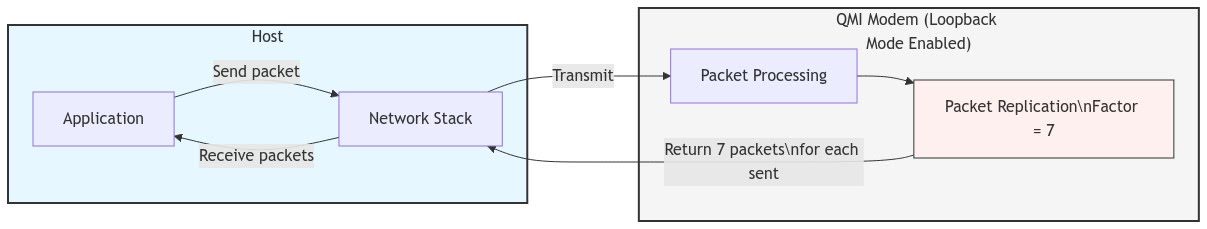
QMI loopback mode process flow
Think of loopback mode as a mirror for network traffic. When enabled, your modem is configured to return all received packets after processing them. This creates a controlled testing environment where you can:
• Test throughput capabilities without requiring an actual high-speed network
• Stress-test your systems by configuring the modem to return multiple packets for each one received
• Validate your hardware and software implementations in a consistent environment
Our open-source contribution
While libqmi (a glib-based library for communicating with WWAN modems and devices using the QMI protocol) provided support for many WDA configuration messages, it lacked support for loopback configuration. With no public documentation available for this feature, we took on the challenge.
Our team successfully analyzed and implemented the required configuration and indication messages by examining raw QMI calls on devices with vendor applications that supported this mode. We then extended the libqmi WDA service support with the necessary message and indication descriptions.
True to our commitment to open-source principles, we contributed these enhancements back to the libqmi project through the following commits:
• Adding WDA Set Loopback Config request/response
• Adding Loopback config indication support
How to use loopback mode configuration
We've made configuring loopback mode straightforward through qmicli. Here's how to get started:
1. First, ensure your libqmi version includes our commits.
2. Check the qmicli WDA help to verify the command is available:
qmicli --help-wda
3. Enable loopback mode with your desired replication factor:
qmicli -p -d /dev/cdc-wdm0 --wda-set-loopback-configuration='state=enabled,replication-factor=7'
With this configuration, the modem will return seven packets for each one it receives, allowing you to effectively test throughput capabilities without depending on external network infrastructure.
Business impact of loopback support
The integration of loopback mode support into libqmi represents a significant advancement for businesses working with Qualcomm-based modems:
• Cost-effective testing: Perform comprehensive throughput analysis without investing in expensive high-speed network infrastructure
• Controlled environment: Create consistent testing conditions for reliable performance comparisons
• Development efficiency: Reduce development cycles with faster, more accessible testing capabilities
• Quality assurance: Stress-test your systems to identify potential bottlenecks before deployment
As a company dedicated to bridging the gap between open-source and enterprise-quality software, we're proud to have made this functionality available to the broader community. This contribution aligns perfectly with our mission to elevate open-source code to enterprise standards, solving real business problems for our clients and the wider technology ecosystem.
Join us in advancing open source
At Sartura, we believe in the power of open-source collaboration to drive innovation. By sharing our expertise and contributing valuable features back to the community, we help create a more robust technological foundation for everyone.
If you're working with wireless and mobile technologies and would like to leverage our expertise in bridging open-source and enterprise solutions, get in touch with us.